তথ্য প্রযুক্তি
How to Recover Gmail Password Using Mobile Number
Almost nothing can be done without a mail id these days. Various applications are used in Android smartphones by connecting them with Google accounts. Actually this Gmail itself is a service provider feature of Google.
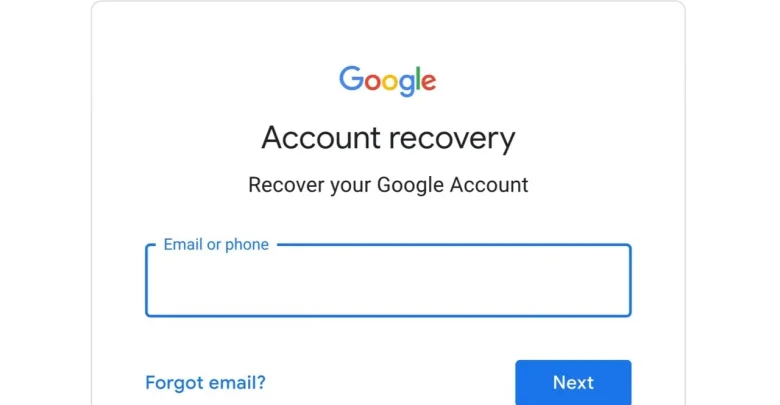
We use Gmail mostly for personal or official work. But sometimes we forget Gmail ID name, password. Many people have the problem of forgetting their Gmail account password. However, if you forget the password of the Gmail account, the password can be recovered very easily.
But now the question is, if the recovery e-mail is not given in your account, then how to reset the password without the e-mail ID?
Change Gmail password with recovery mobile number. But if you don’t have a recovery email associated with your Google account, then you can definitely reset your Gmail password using your recovery mobile number.
Let’s know how to reset Gmail password using recovery mobile number:
First, go to the login page of your Gmail account. Now click on Forgot password link from login page. Now you have to click on the link named Try Another Way. Now you will see a page named Account Recovery where it will be written Google will send a verification code to….. ….xx (last two digits of your mobile number) If you have clicked on the text option then a text SMS will be sent to your number. Verification code will be sent.
And if you click on the call option then a voice call will be sent to your mobile from Google through which you will be told the verification code. Now, you have to enter the verification code received on your own mobile in the enter the code box in the account recovery page and click on the next button. If you have entered the verification code correctly, now on the next page you can set a new password for your Gmail account.
Remember, in setting a new Gmail password with your mobile number, you must already have a recovery mobile number in your Google account.
